Storefront Module
The Storefront module in RTL AdManager is designed to make discovering and purchasing advertising packages effortless. Instead of manually setting up a campaign, advertisers and agencies can browse pre-configured Packages featuring curated inventory, optimized targeting, and streamlined booking.
Think of the Storefront as your advertising marketplace, where you can explore available media offerings and secure ad placements with just a few clicks.
Why Use the Storefront?
1. Quick & Easy Booking
Browse ready-to-go advertising packages without manual setup.
Save time with pre-configured targeting and scheduling.
2. Efficient Campaign Management
Avoid the complexity of selecting placements and audience settings from scratch.
Instantly access pre-negotiated Packages with optimized pricing.
3. Access to Exclusive Inventory
Secure premium ad placements not available through manual booking.
Take advantage of promotional Packages and bundled media packages.
Navigating the Storefront
When you enter the Storefront module, you will see a collection of Packages organized into carousels based on categories, themes, or media types.
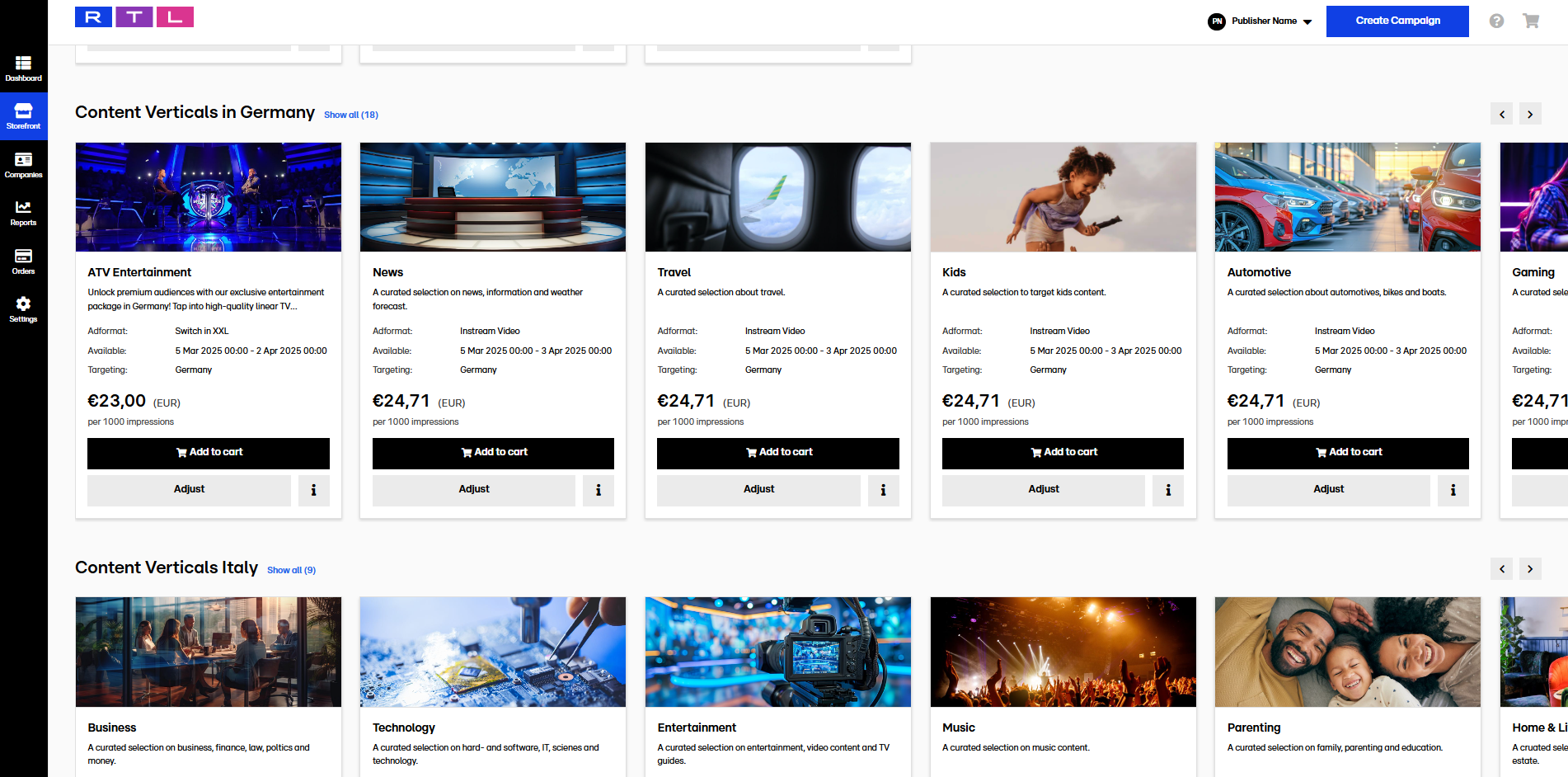
Understanding Packages
Each Package card in the Storefront provides a snapshot of the advertising package. You'll see:
An Image: This gives you a visual representation of the Content / Target Group.
Package Name: A clear and concise title that summarizes the Package.
Essential Details: Information about the channels, Creative sizes, schedule, and Targeting.
Price: The CPM of the Package.
"Add to Cart" Button: Click this to add the Package to your shopping cart.
"Adjust" Button: Allowing you to make adjustments before purchasing. Some Packages may be restricted with Editing, and the Button option may be disabled.
Information button: Click the "i" button to view more details about the Package, such as a breakdown of the Campaign setup, schedule and budget, and Targeting information. This expanded view gives you a comprehensive understanding of the Packages value and specifications before you commit to purchasing.
