Setting Up Your Account: Mandatory Steps
Before you can start purchasing ads in the RTL AdManager, you need to complete two essential setup steps:
Setting Up Your Billing Address
You manage your details including the Billing Address under the Account icon > Profile > Account Details.
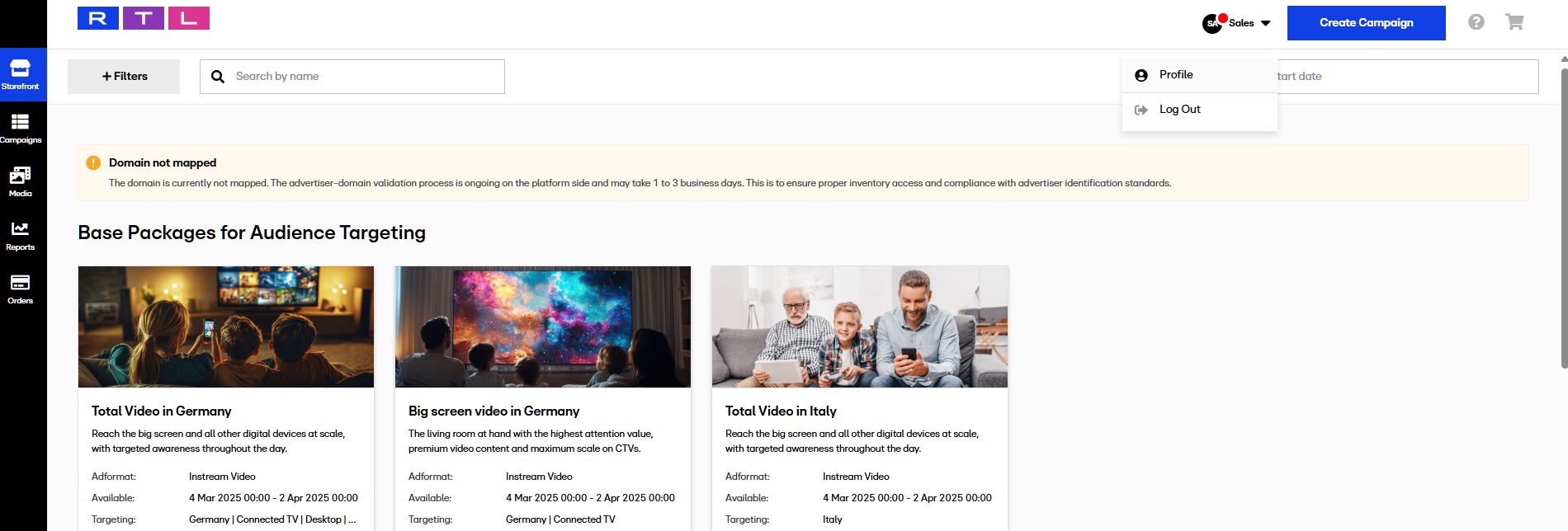
You will find your billing details and stored payment methods under Billing Details.
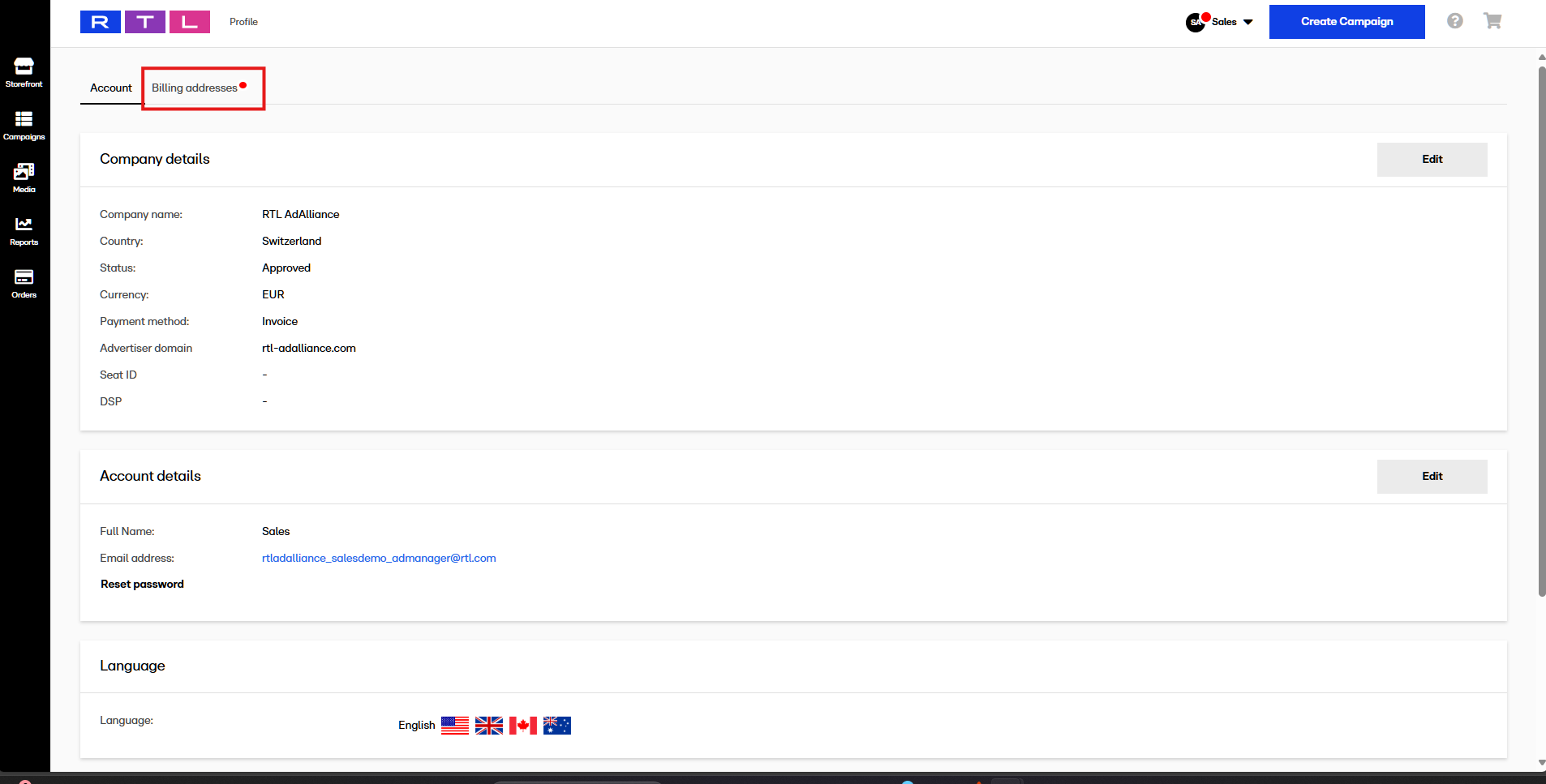
Edit Billing details
To edit your billing information select Billing details > Edit.
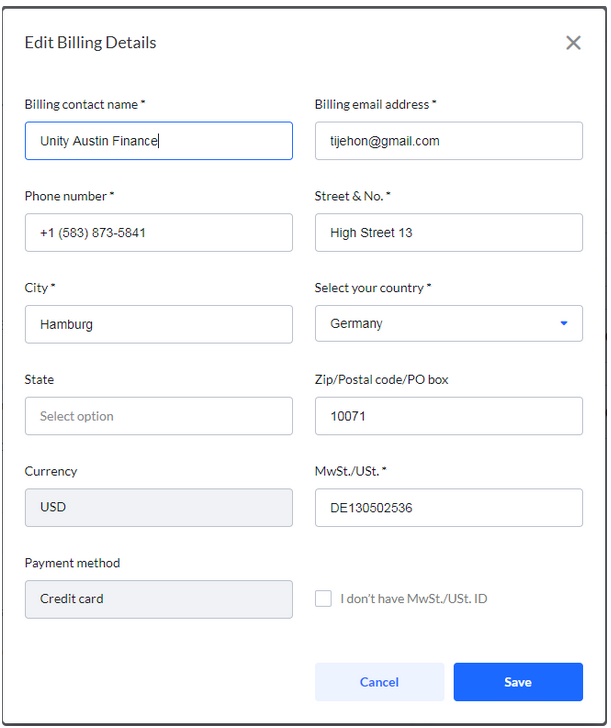
Setting up your A-Domain
For Advertisers:
During the registration process, you must provide your official A-Domain (e.g.,
yourcompany.com).Once registered, the domain is automatically linked to your account, and no further action is needed.
For Agency Users:
Agencies buying media on behalf of multiple clients must manually add each client’s A-Domain.
To do this:
Go to the "Clients" tab in your account settings.
Add a new advertiser, entering their official A-Domain.
Ensure the domain is verified before proceeding with campaign bookings.
Once added, the agency can select this advertiser when setting up new campaigns.
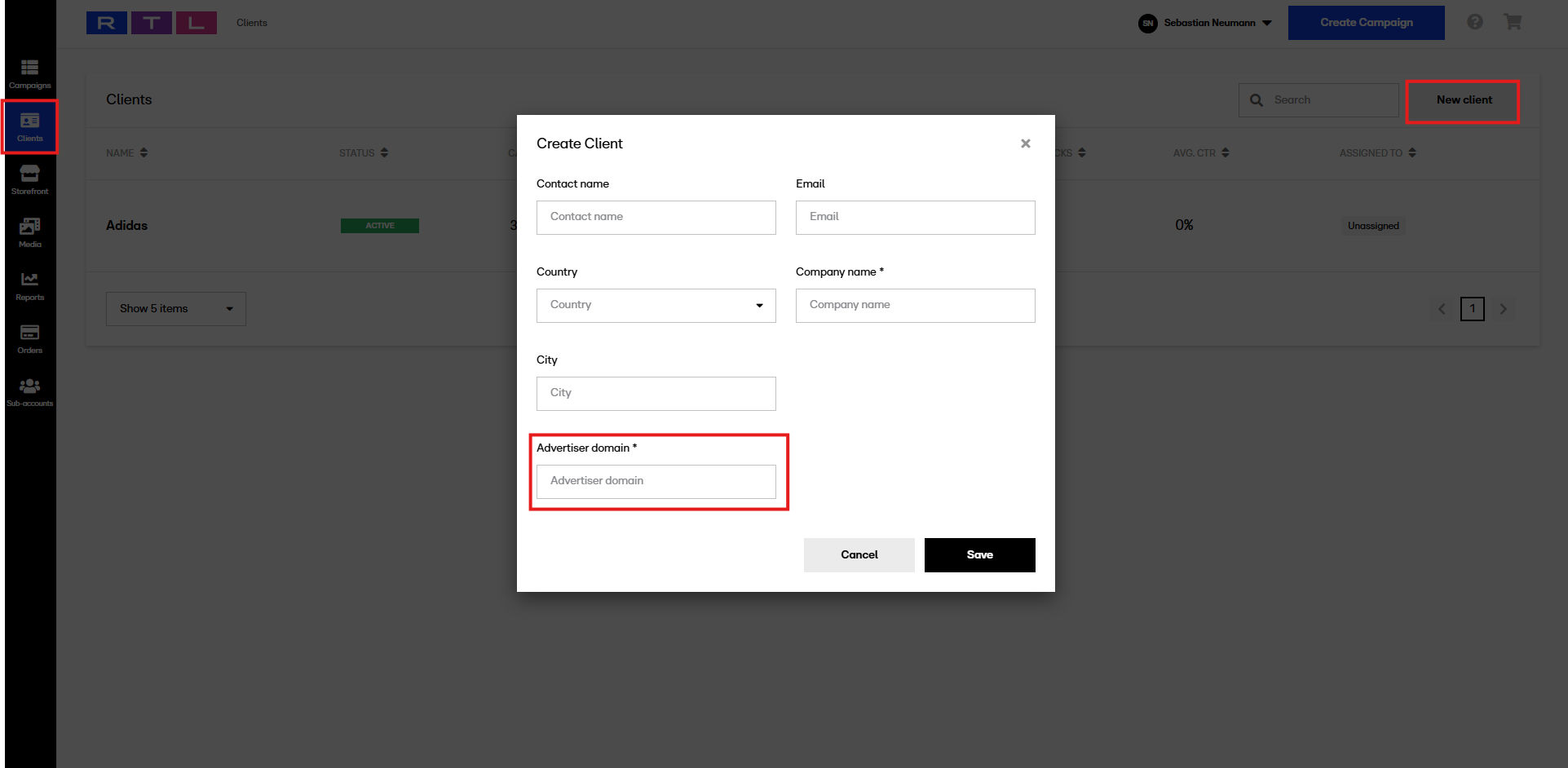
Note: The A-Domain ensures that campaigns are properly attributed and prevents unauthorized advertisers from running ads. The verification of A Domains can take up to two workingdays
By completing these steps, you ensure a smooth experience when purchasing and running campaigns on the RTL AdManager platform.
