Creatives
Creatives are the ads shown to your audience. You can add as many Creatives as you like, and you can add them at any time.
Depending on the type of Campaign you are setting up, different Creative options are available. Depending on the ad format, you can upload images, videos, or use Creatives from a third-party provider.
Creative types
You can find all supported ad formats including their technical specifications here
Adding your Creatives
You can add Creatives while creating a campaign or after creating a campaign. If you don’t have your creatives yet, don’t worry. You can always upload them after booking a campaign.
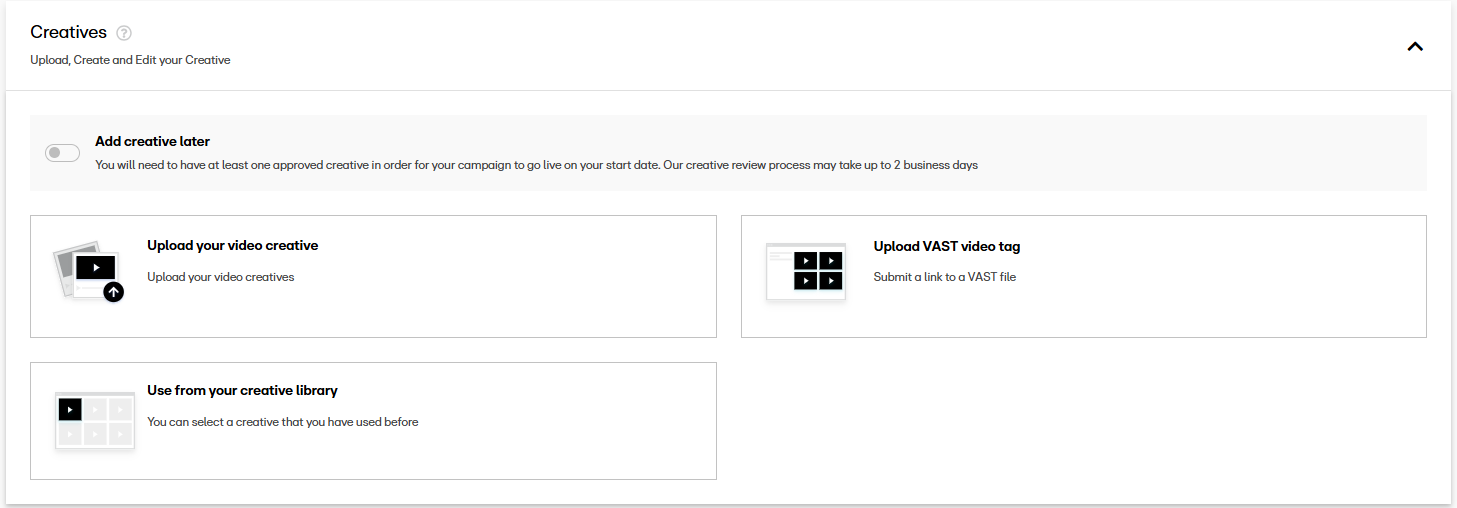
Adding creatives while creating a campaign
If you already have your creative, this option is ideal for you. When creating a campaign, just click on one of the options under the “Creatives” section. The following options are available, depending on the campaign type:
Upload your video creative: select this option if you are uploading a creative for the first time.
After selecting this option, the following pop up window will appear. Click on the “Upload or drag & drop video here” button. Then, select a video from your device.
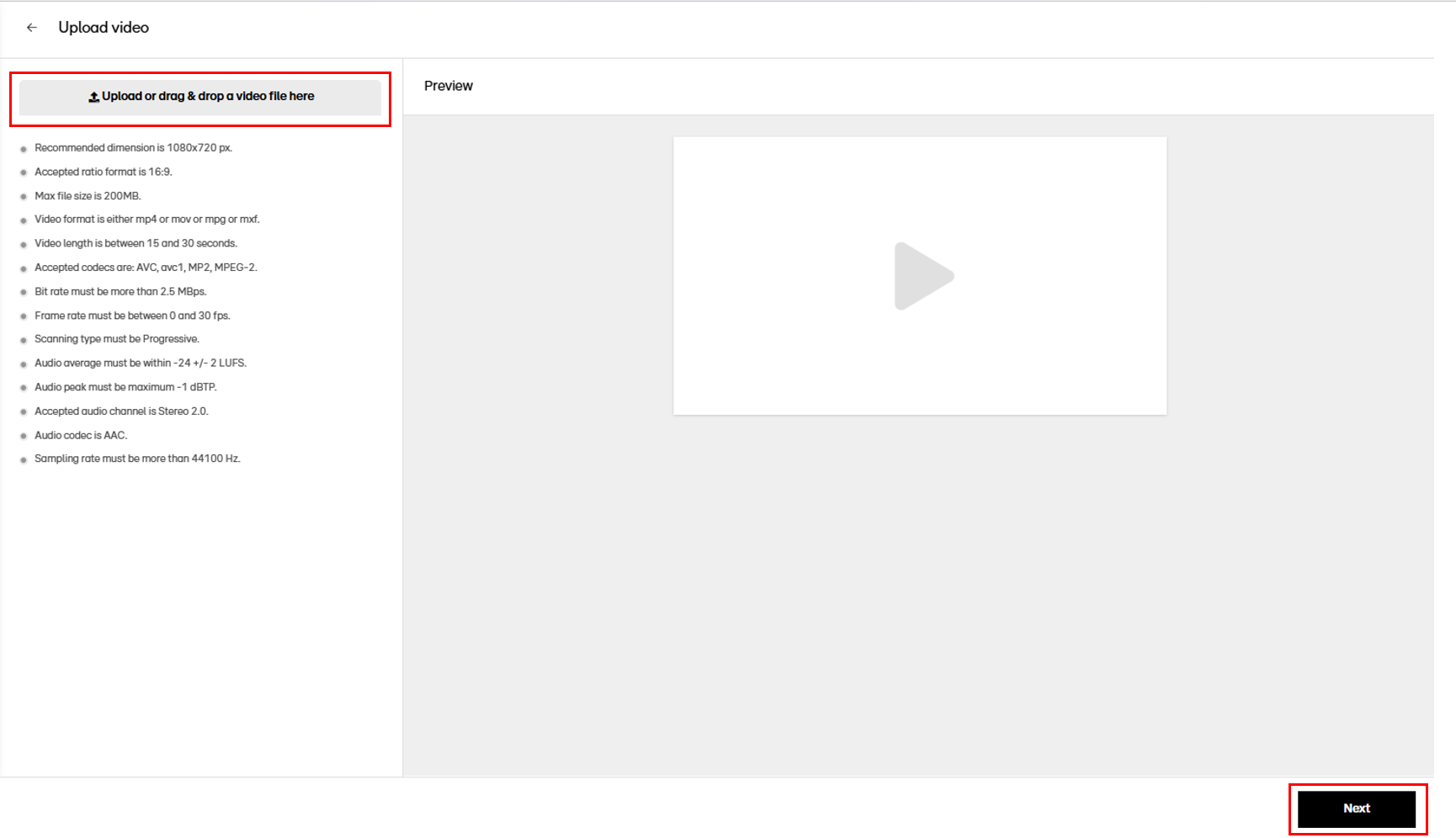
After selecting the video, the platform will verify in real time if the technical specifications have been met. If all the specifications have a green check, click on “Next” on the bottom right.
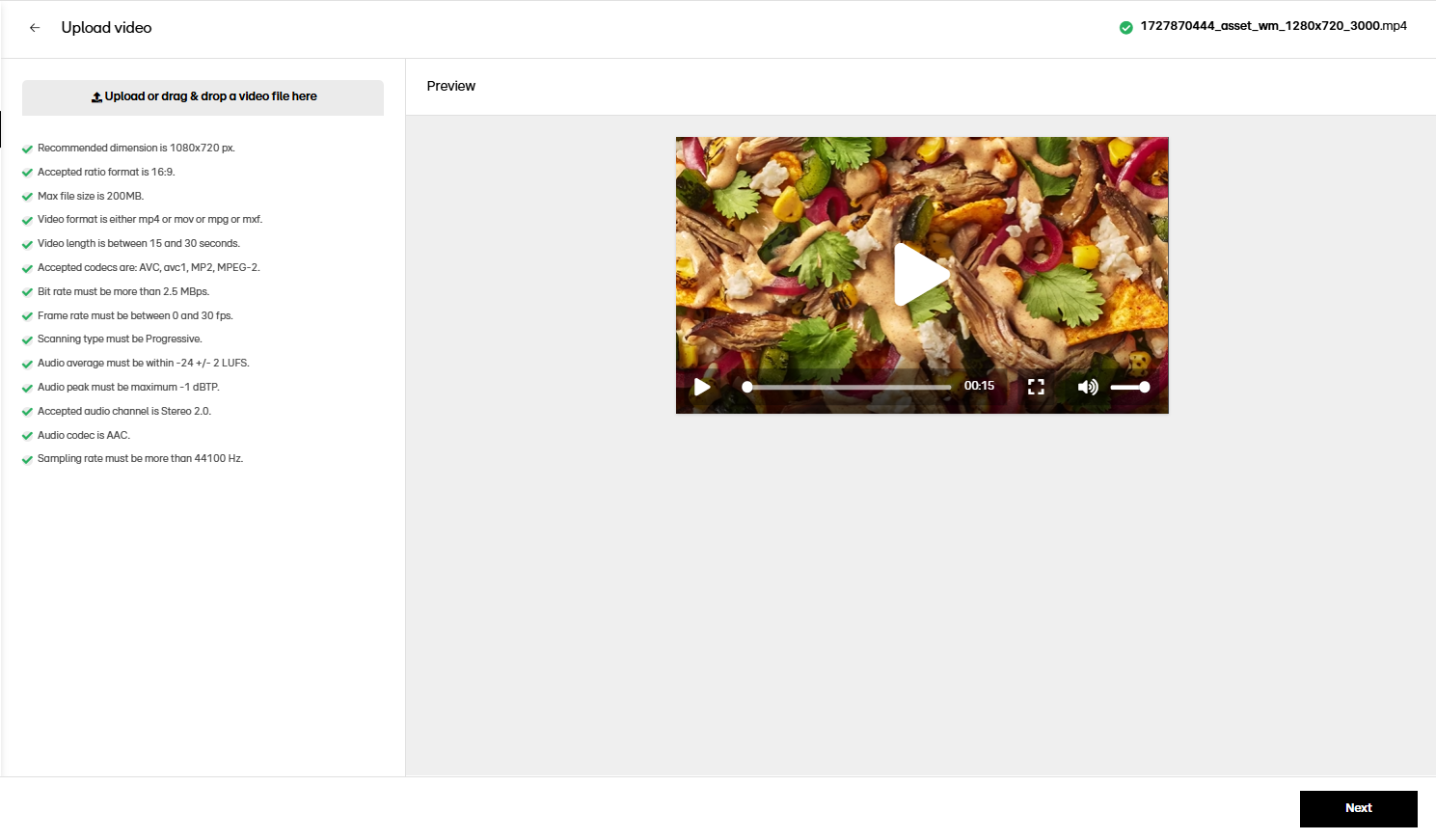
The last step is to add the click-through link of the creative. This step is mandatory to successfully upload your creative. After you add it, click on “Complete” and your creative will be uploaded.
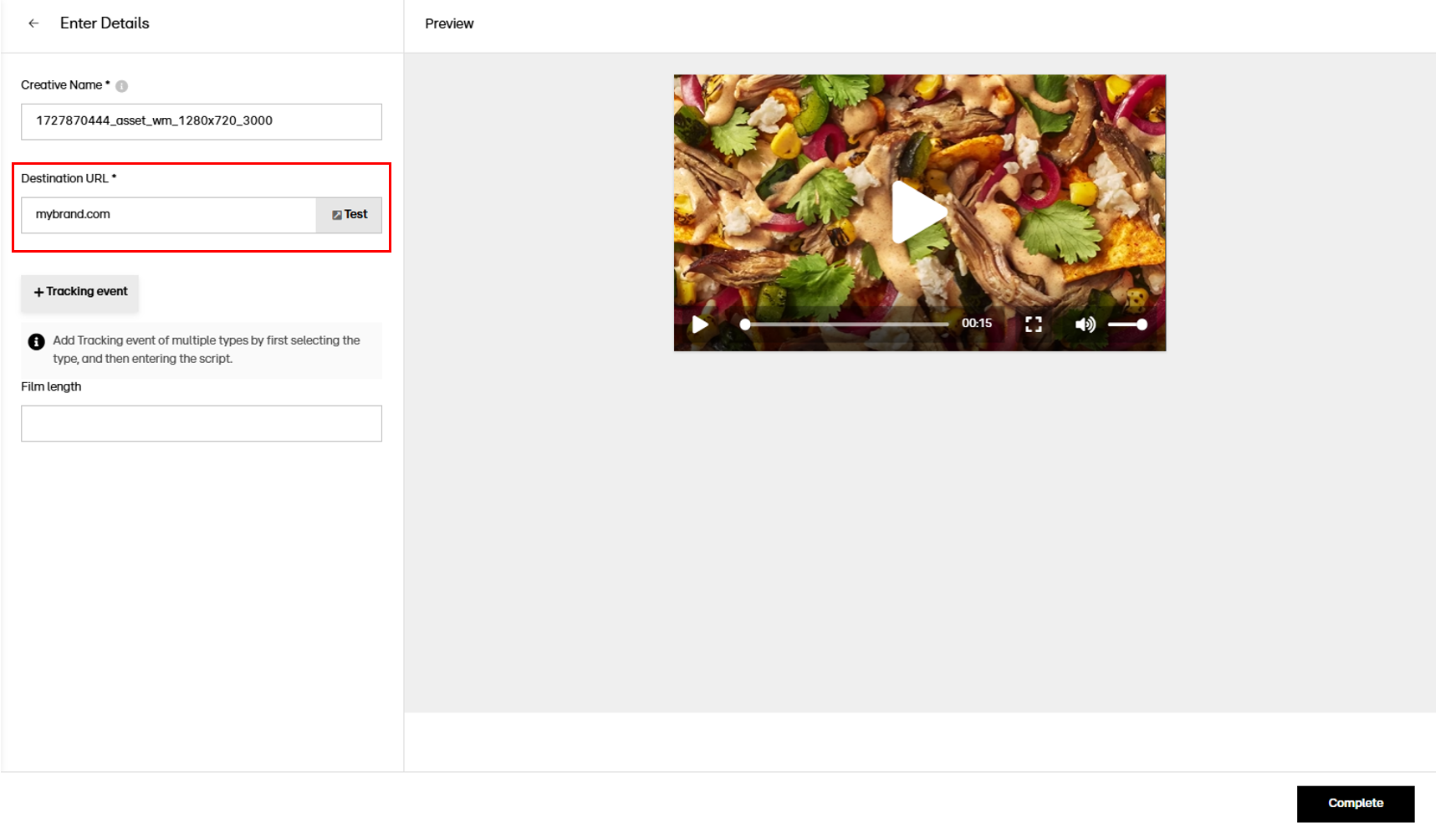
Use from your creative library: select this option if you want to upload a creative that you have uploaded to the platform in the past.
We highly encourage you to use this option if the creative was uploaded and approved in the past, as it won’t need to be approved again. Keep in mind, you won’t be able to make any adjustments or edit the video if you select this option. More about your Creative Library here.
After selecting this option, you will see all the videos you previously uploaded to the AdManager.
Click on top of the video you want to re-use.
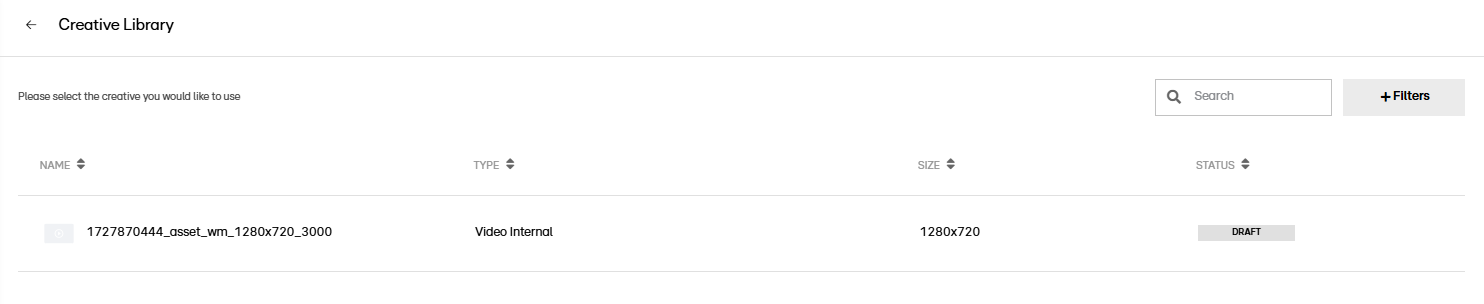
After selecting a video, you will see a preview of it. However you won’t be able to make any changes to it. If everything looks good, just click on “Use” on the bottom right and it will be added to your campaign.
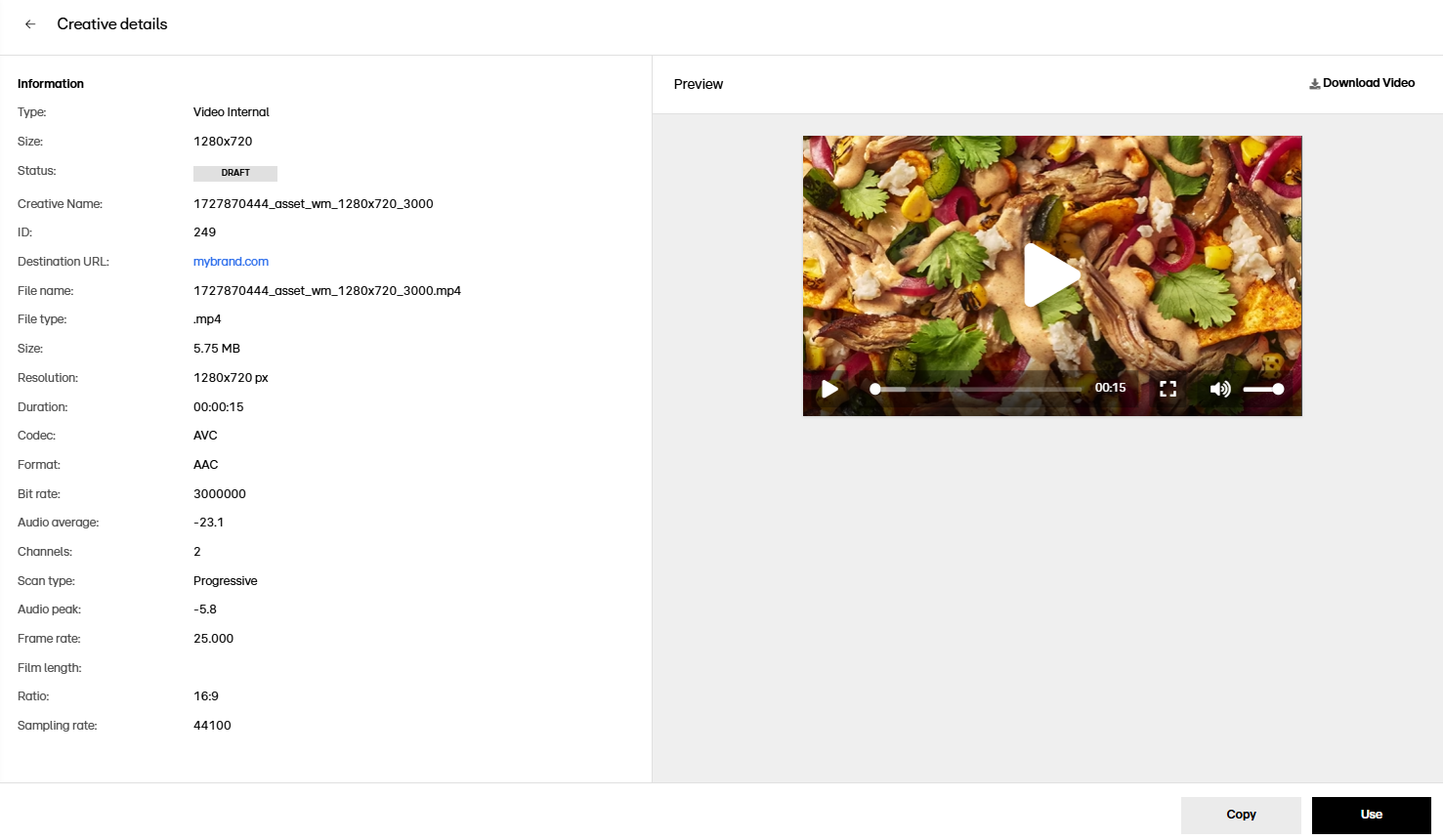
Upload VAST video tag: Select this option if your creative is a VAST file. Read more on how to use Third Party scripts here.
Creative statuses
After adding your Creative to your Campaign, each Creative must be approved before your ad can be shown to audiences.
Here are all Creative statuses and how they affect your workflow:
Creatives statuses
When you first add a Creative it is in DRAFT status.
When a new Campaign is confirmed/payed by you, or you add a new Creative to an existing confirmed Campaign, the Creative is UNDER REVIEW.
For Creatives Under Review, the Publisher will get both an in app and email notification about it, and your Creative will be either Approved or Rejected.
You will be notified by email if your Creative is approved or in case of rejection, the reason why it was not approved. If your Creative is rejected you can copy it and make changes or add a new Creative.
Approved Creatives automatically go to ACTIVE.
Active Creatives are ready to be served after Campaign start date.ACTIVE Creatives can be PAUSED and RESUMED by you at any time.
If all Creatives under a Campaign are paused the Campaign status will change to PAUSED.
For uploaded Video Creatives there is an additional status PROCESSING.
During Processing the Publisher is making sure your video is entered in the ad-server correctly.When you use an already Approved Creative from your Creative Library, the Creative will automatically be approved for all Campaigns where you use it.
When is my Campaign live?
A Campaign will automatically be LIVE when the Start date is reached and at least one Creative under the Campaign is APPROVED. Approved Creatives under a Campaign are shown with status ACTIVE.
When a Campaign is LIVE all ACTIVECreatives under the Campaign will be shown to you audience.
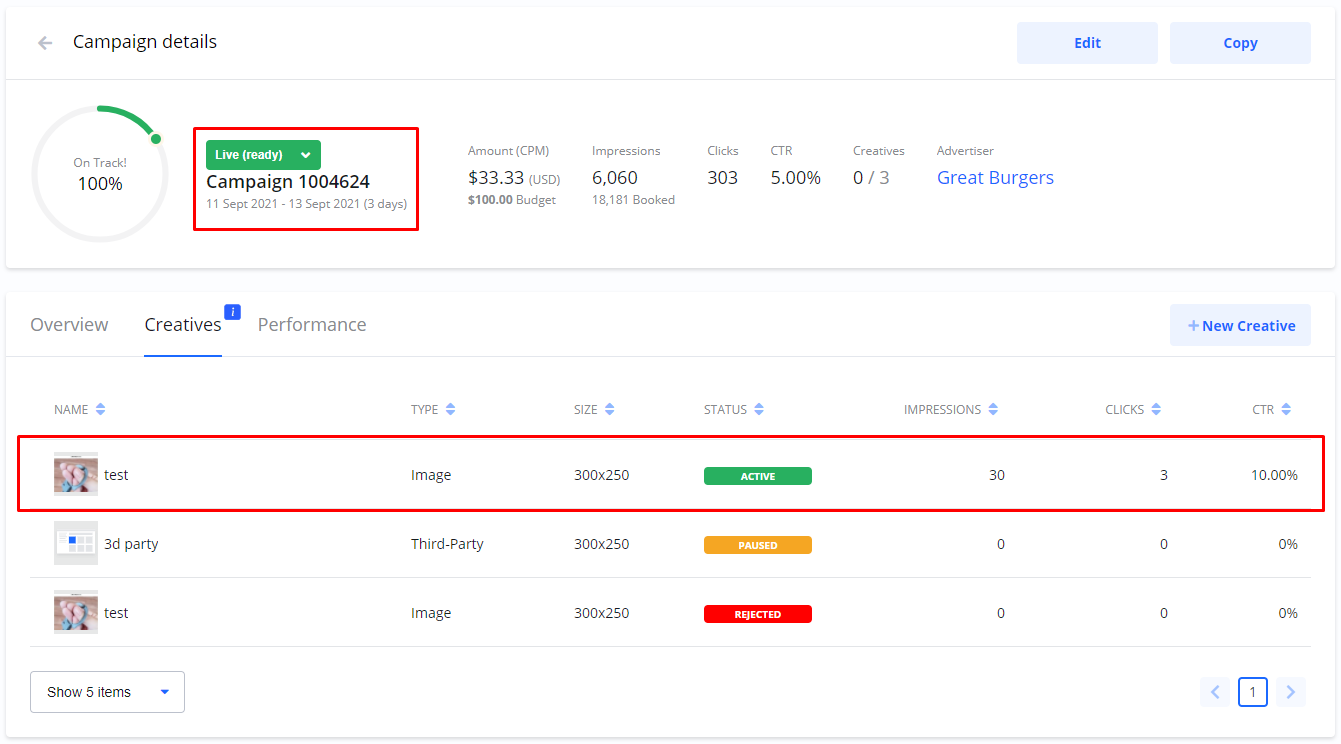
Pause/Resume Creatives
You can pause any Creative at any time. Pausing means the ad will stop being shown to anyone.
You can pause individual Creatives or pause all of them by pausing the Campaign.
Pause all Creatives in a Campaign
Select a LIVE Campaign you wish to pause.
On the Campaign details page select Pause from the status drop-down.
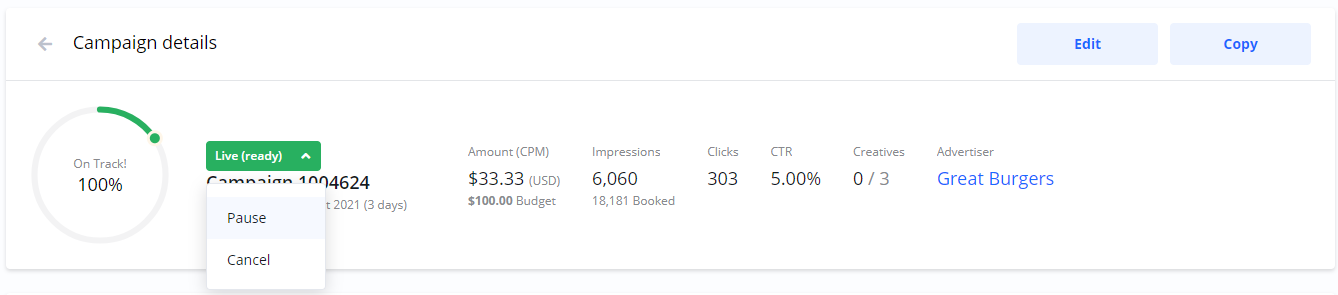
When you pause a Campaign, all Creatives for the Campaign will stop being shown to anyone.
The Campaign status changes to PAUSED.
Pause individual Creatives
Select a LIVE Campaign.
On the Campaign details page select the tab Creatives.
Select the Pause icon on any ACTIVECreative you wish to pause.
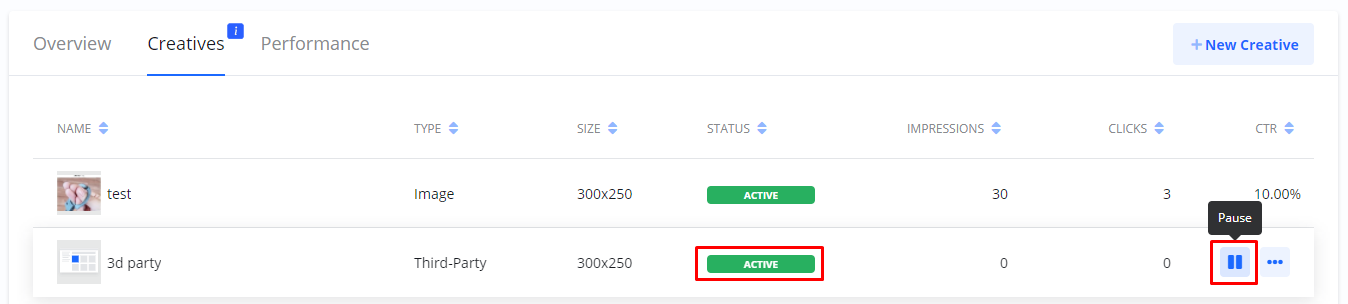
When you pause an individual Creative, the Creative status changes to PAUSED.
If your Campaign was LIVE, and this was the only ACTIVE Creative, the Campaign status also changes to PAUSED.
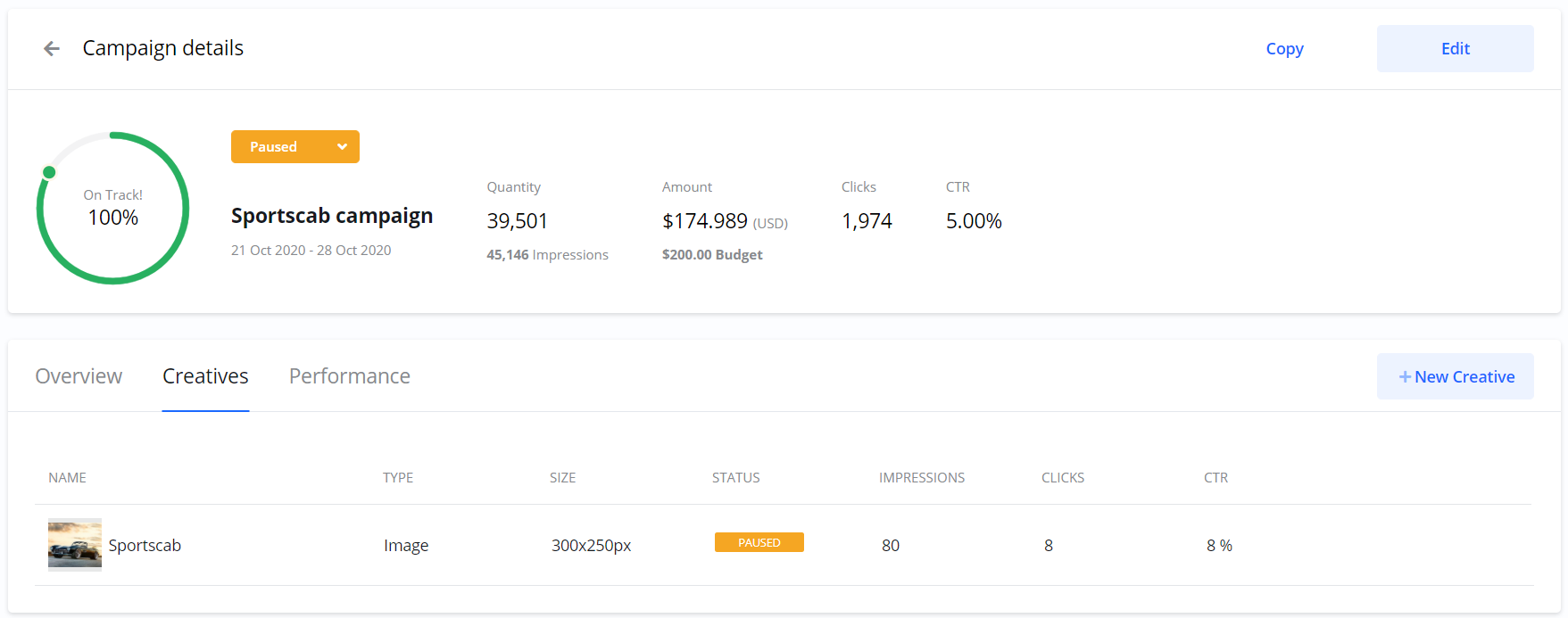
IMPORTANT NOTE FOR RE-USED CREATIVES
If you have re-used a Creatives on multiple Campaigns, the Creative will be paused only on the Campaign you are pausing it from. The Creative will continue being shown to audiences on the other Campaigns.
Resume a paused Campaign
If a Campaign is paused you have to Resume it before your ads can be shown again.
Open Campaign details on any PAUSED Campaign and select Resume from the status drop-down.
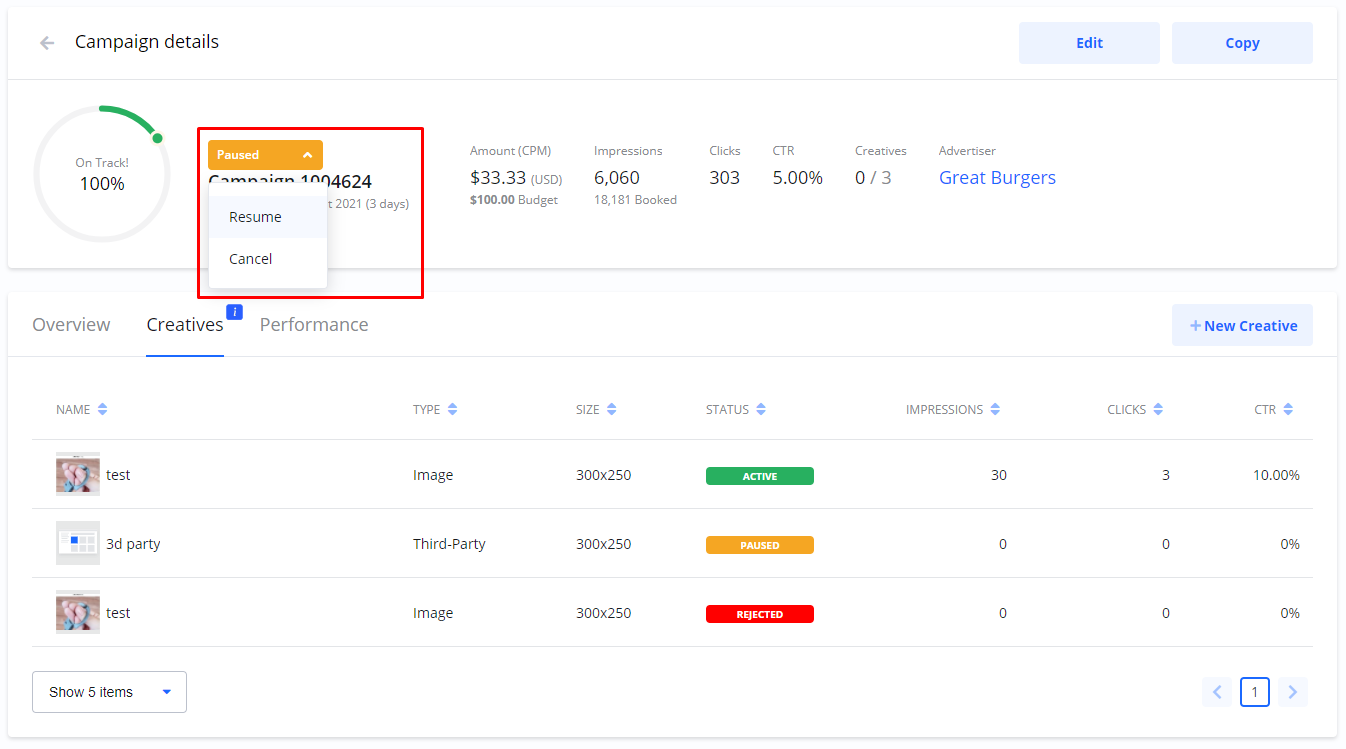
If the Campaign start date has passed, the Campaign status changes to LIVE and all ACTIVE Creatives for this Campaign will start being shown to your audience.
Resume paused Creatives
You can Resume a paused Creative whenever you like. When you do, the Creative status changes to ACTIVE.
If the Campaign was PAUSED you have to select Resume from the Campaign status drop-down before your ads will be shown again.
ACTIVE Creatives will again be shown to your audience when the Campaign is LIVE.
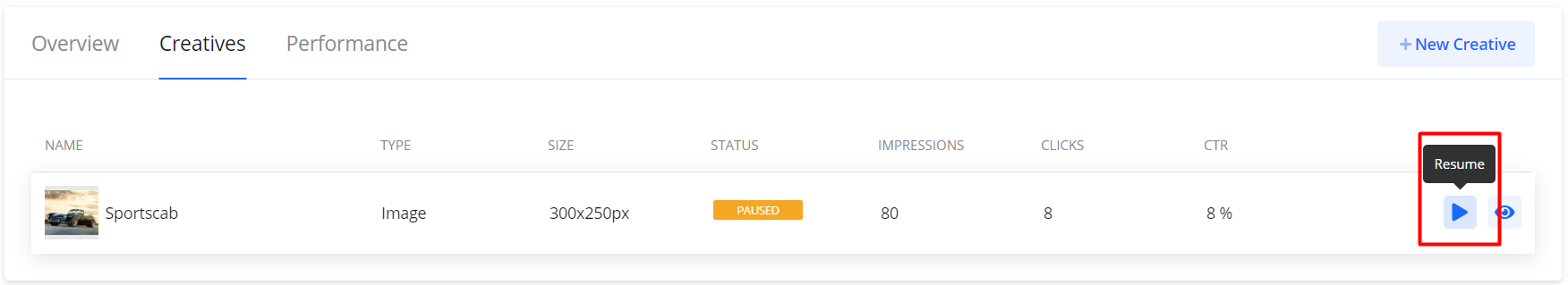
REMEMBER!
Paused Campaigns must be resumed by you manually before your ads will be shown again.
