Checkout and Payment
Payment
As the last step in the Campaign Wizard, you can check out and pay for the campaign.
You can either pay for a new campaign directly via checkout or save it as a draft and pay later. When you edit a previously saved campaign, it will be opened in the wizard.
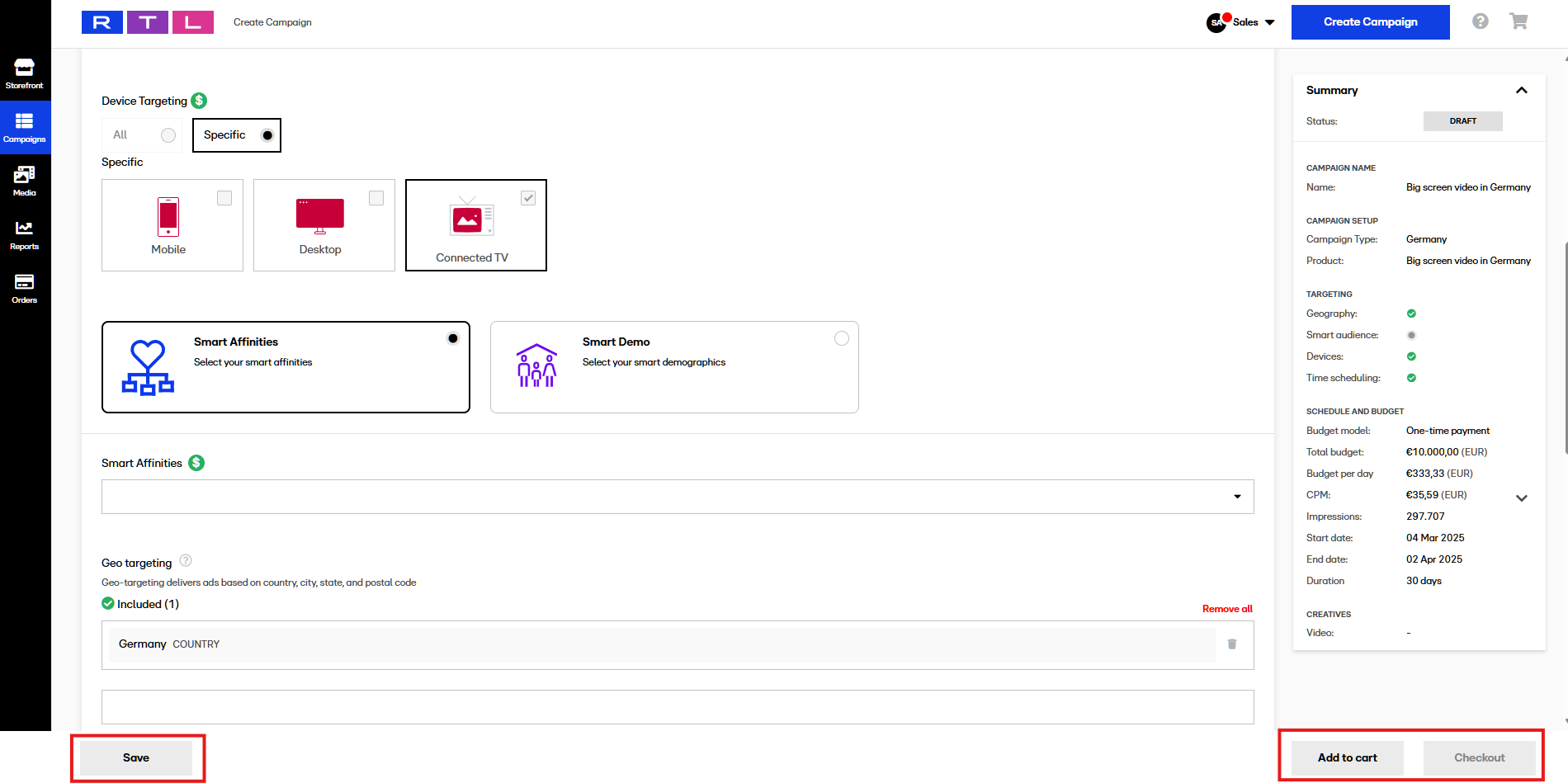
After pressing Checkout, you will see a summary of your order to review all details and ensure you are purchasing the right media.
If everything looks correct, proceed by agreeing to the Terms and Conditions.
The final step is to complete your purchase.
Promo code discount
If you have a promo code you can use it on the Checkout page.
Click the Plus icon.
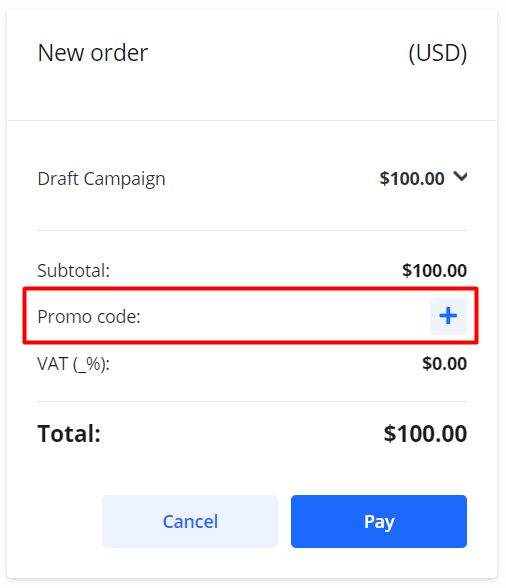
2. Enter the promo code and select Apply.
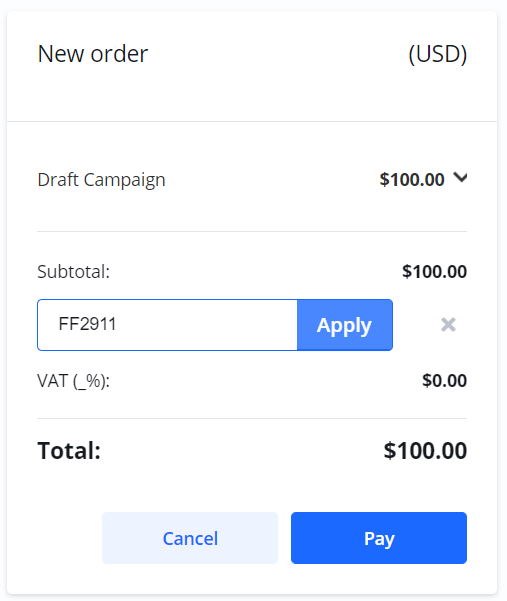
3. If the code is valid the discount is applied.
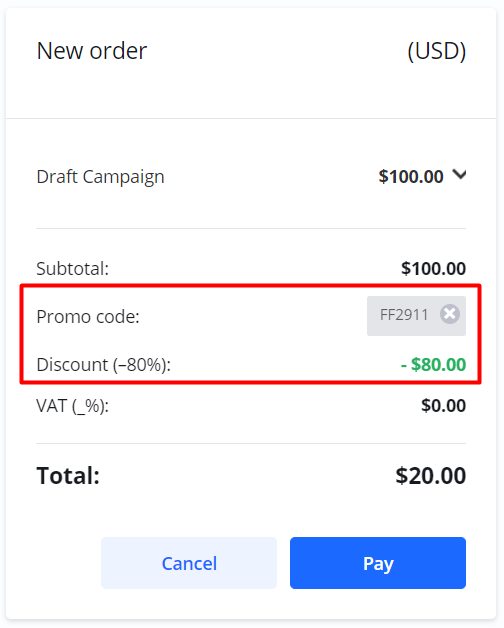
A promo code can be invalid for a number of reasons:
The expiration date has passed.
You have already used the code previously.
The code is available in another currency than the currency you are using.
Your Order does not meet the minimum amount required.
The Publisher has revoked the promo code.
If a promo code is invalid, when you try to use it, you will get a message about why.
